Couldn't find what you were looking for?
Contact our Support Team at support@chipy.com. We would be happy to help you.

Submitting bonus feedback on Chipy is an amazing feature that allows you to share your gambling experience with the community and get rewarded for it.
Here's what you will find on this page:
Let’s discover how you can use this feature and earn more coins and experience while helping out other members with relevant feedback about a promotion.
The bonus verification feature lets you share your feedback on any casino promotion with the Chipy community and get rewarded for it.
All the bonuses on our site have a success rate, based on real players' experience and are backed by screenshots as proof.
The best part?
If you contribute to our ratings and meet all the conditions, you will get rewarded with experience points and coins for each feedback you submit.
There are 4 ways to submit your bonus feedback on Chipy:
Keep reading to find out exactly how to submit the feedback and get rewarded in the process.
The process of submitting the bonus feedback is straightforward. Here’s what you need to do:
Depending on your experience with the bonus you want to review, you have to either press the “Thumbs up” or the “Thumbs down” buttons located on the right side of the bonus box.
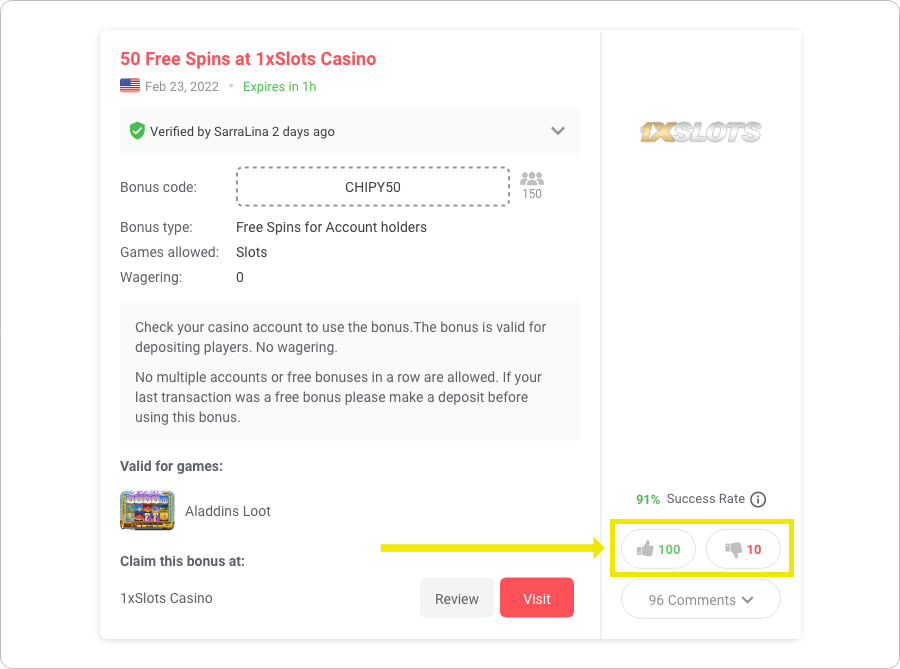
Your vote will contribute to the overall “Success rate” of the bonus.
The logic is simple - If the promotion worked, you should press the green button. Alternatively, if you couldn’t successfully redeem the bonus, you should press the red button.
Important
Make sure you log in to your account before you submit your rating. Only logged-in members will be rewarded for bonus feedback.
Once you have decided on your feedback (from the previous step), it’s time to upload the proof images.
Remember that the images are mandatory for validating your feedback and getting rewarded for it.
Simply tap the “Upload screenshot” button, as shown in the picture below:
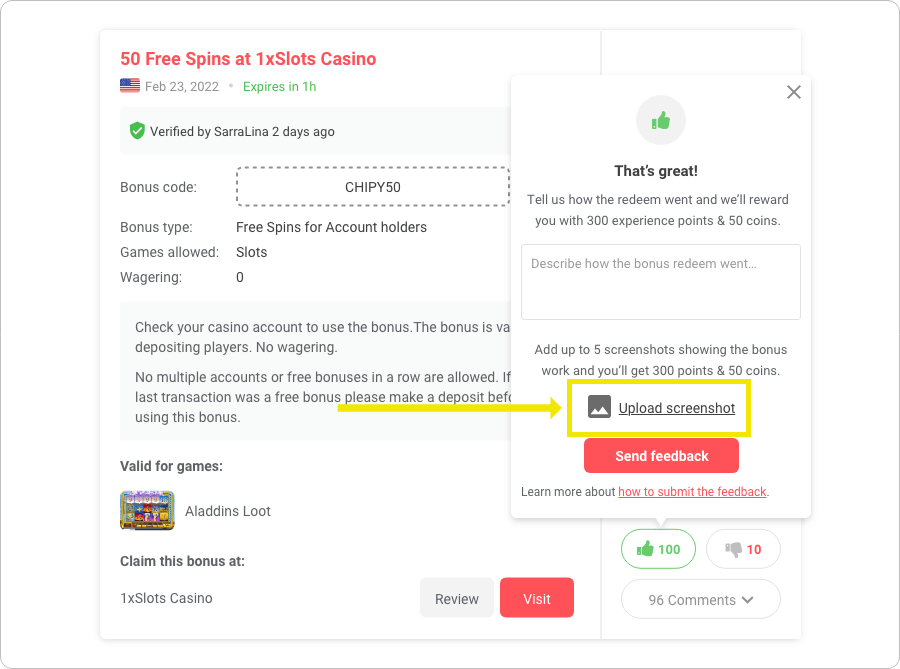
You can submit up to 5 screenshots of your successful/ unsuccessful attempt to claim the bonus.
Remember
If you’re unsure what counts as “proof images”, stick until the end of this article! We have included a dedicated section with screenshots examples that will show you what type of images you can upload and get rewarded for submitting your feedback.
You can also leave a written comment.
While this step is not mandatory for receiving your reward, there are situations where you may want to write a helpful tip that can help others with the claiming process.
Plus, your comment could be rated as helpful by other members, which will bring you extra coins and experience over time.
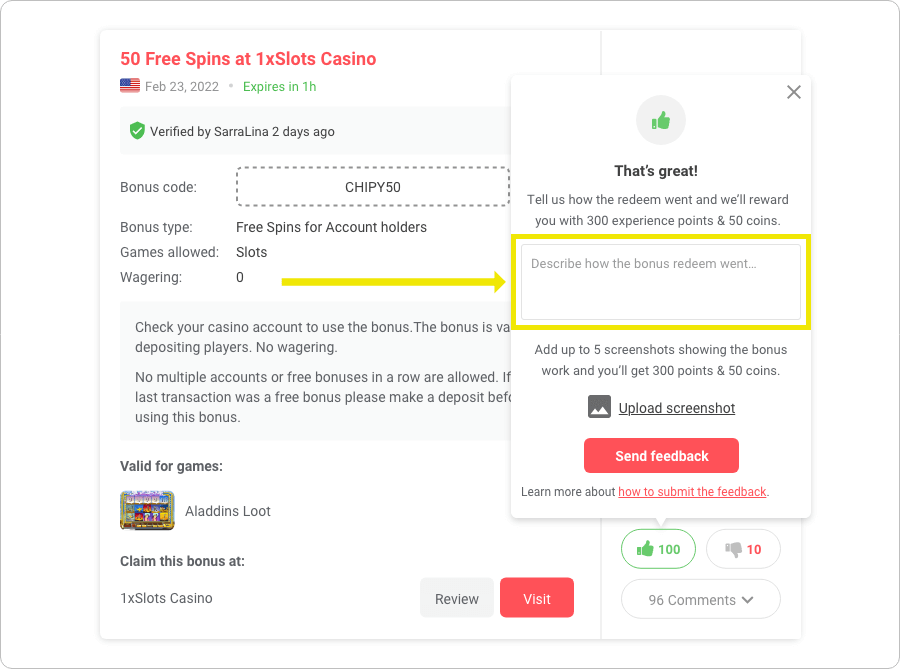
Finally, press the “Send Feedback” button, and your comment will be automatically published.
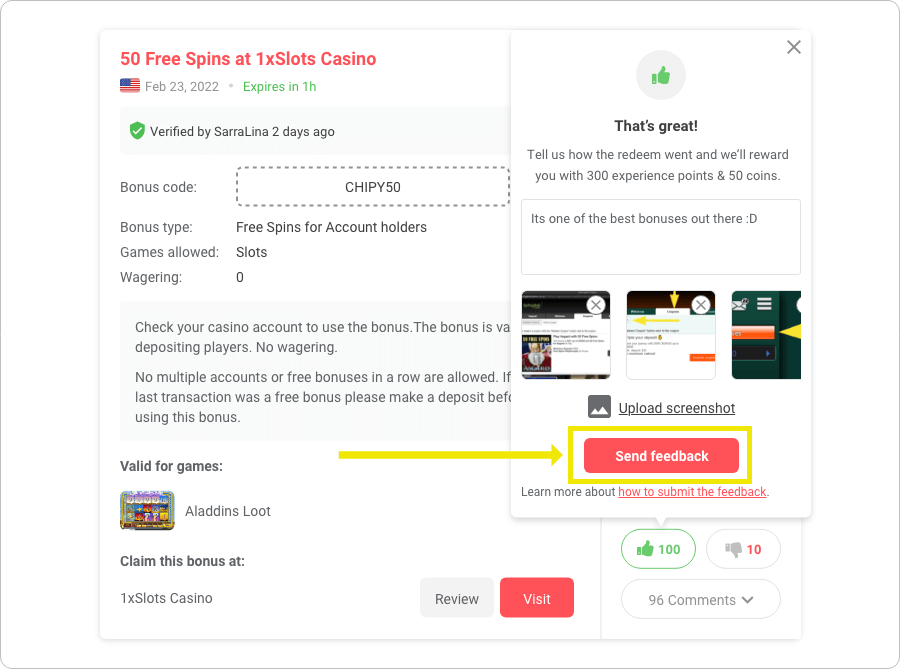
The answer is simple - any screenshot that proves that you have successfully or unsuccessfully claimed the bonus.
Here are some examples of relevant images that could get rewarded:
screenshots from the casino chat that reflect the successful/ unsuccessful redeem
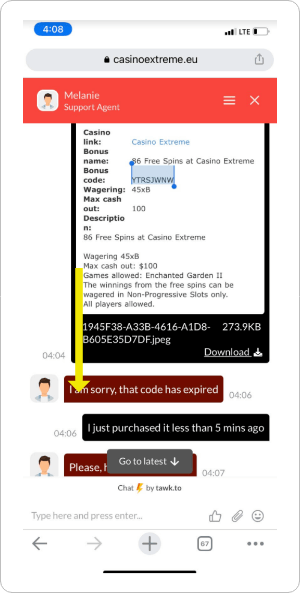
casino account interface screenshots with the successful/unsuccessful bonus redeem
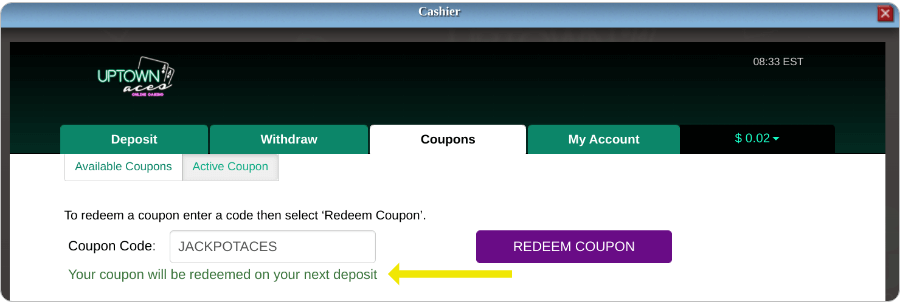
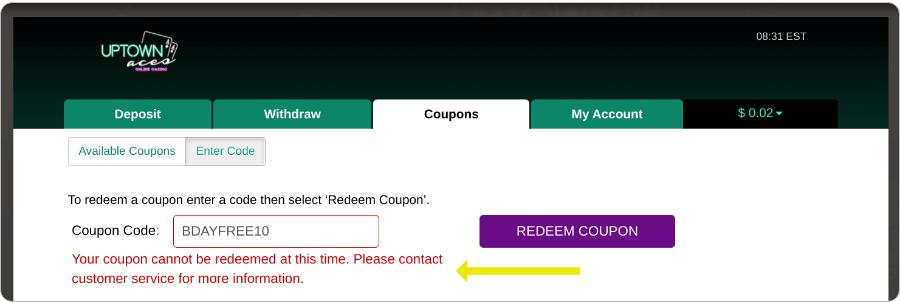
any other relevant images that prove the bonus worked or didn’t work for you (like emails from the casino’s customer support, in-game images that show you have received your free spins, etc. )
Be aware
Under no circumstances should you post any screenshots that contain sensitive information like name, address, card details, etc. Make sure you blur out or crop any image that contains personal details.
Only the feedback that contains image proof will qualify for rewards.
It doesn’t matter if your feedback was positive or negative, as long as the screenshots follow the community’s guidelines.
Our Quality Assurance Team will check the submitted feedback and reward only the relevant ones.
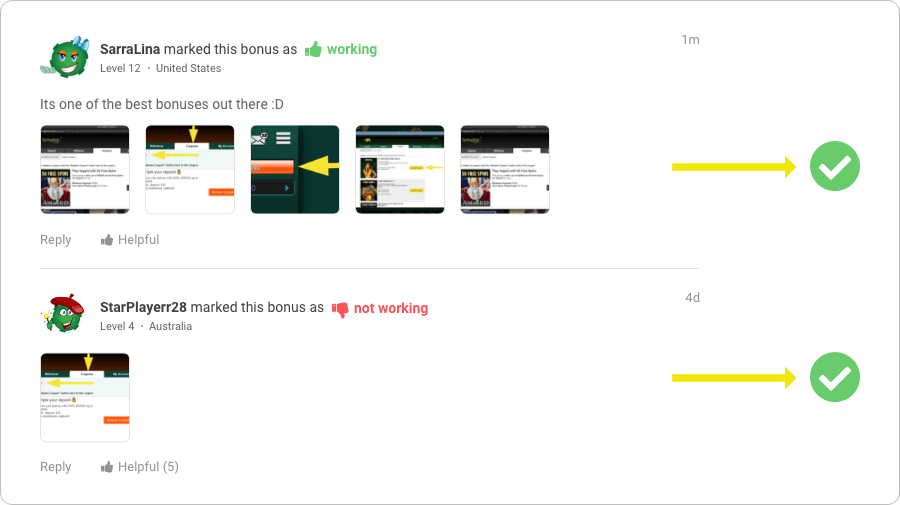
Users that submit relevant feedback consisting of ratings and screenshots approved by our Quality Assurance Team will receive 300 experience points and 50 coins for each submitted & approved feedback.
Feedback with images that are not related to the bonus working/ not working will not be rewarded.
Images that are offensive in any way will be deleted from the website, and the accounts of the users who submitted them will be suspended.
Please note
Comments and likes/ dislikes without image proofs will no longer be rewarded.
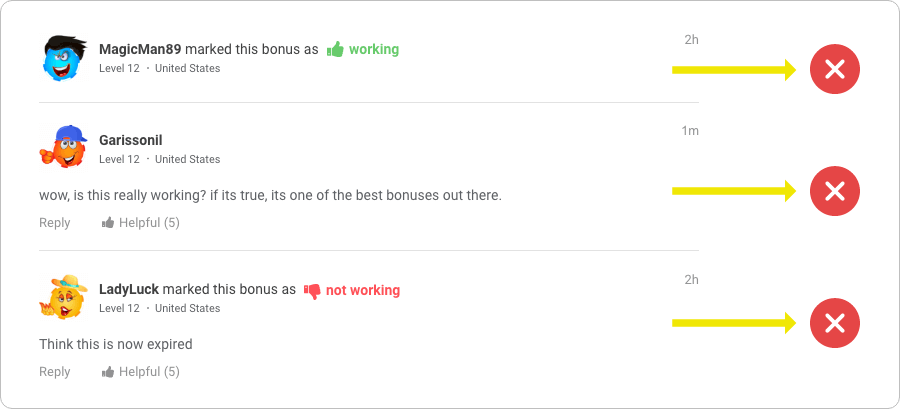
Your feedback will be automatically posted on the website, but you will not receive the reward immediately.
The coins and experience points will be awarded only after the Quality Assurance Team approves the feedback.
Note that it may take up to 3 business days for the incentives to be approved and credited to the user's balance.
Successful feedback with images approved by our QA Team will be showcased at the top of the bonus. This way, you will see the latest successful bonus redeem and additional details, like the comment and images uploaded by the user.
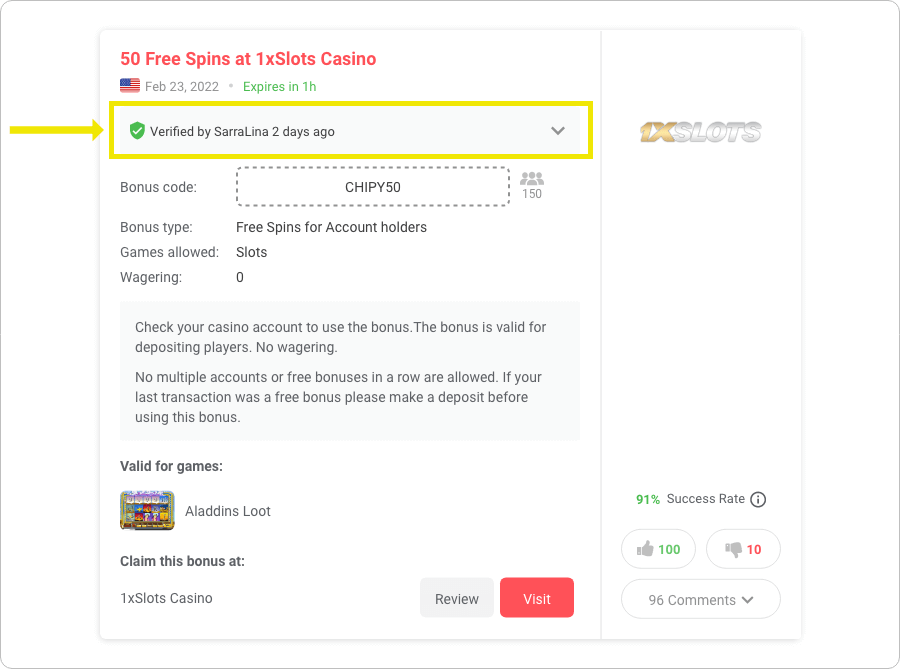
You can expand the bonus verification details by clicking on the “Verified by” field:
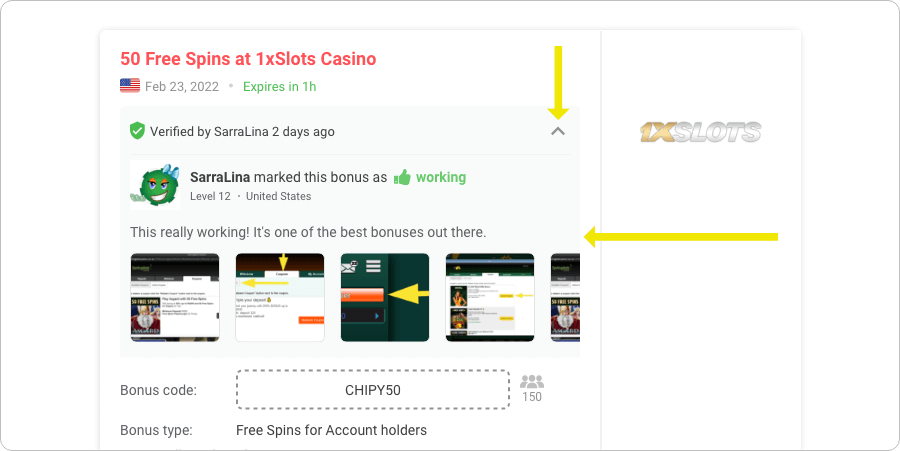
Take the Bonus verification badge and get noticed by Chipy community members!
Visit the Bonus Blog to find a new promotion you can review and get rewarded for it.
Couldn't find what you were looking for?
Contact our Support Team at support@chipy.com. We would be happy to help you.